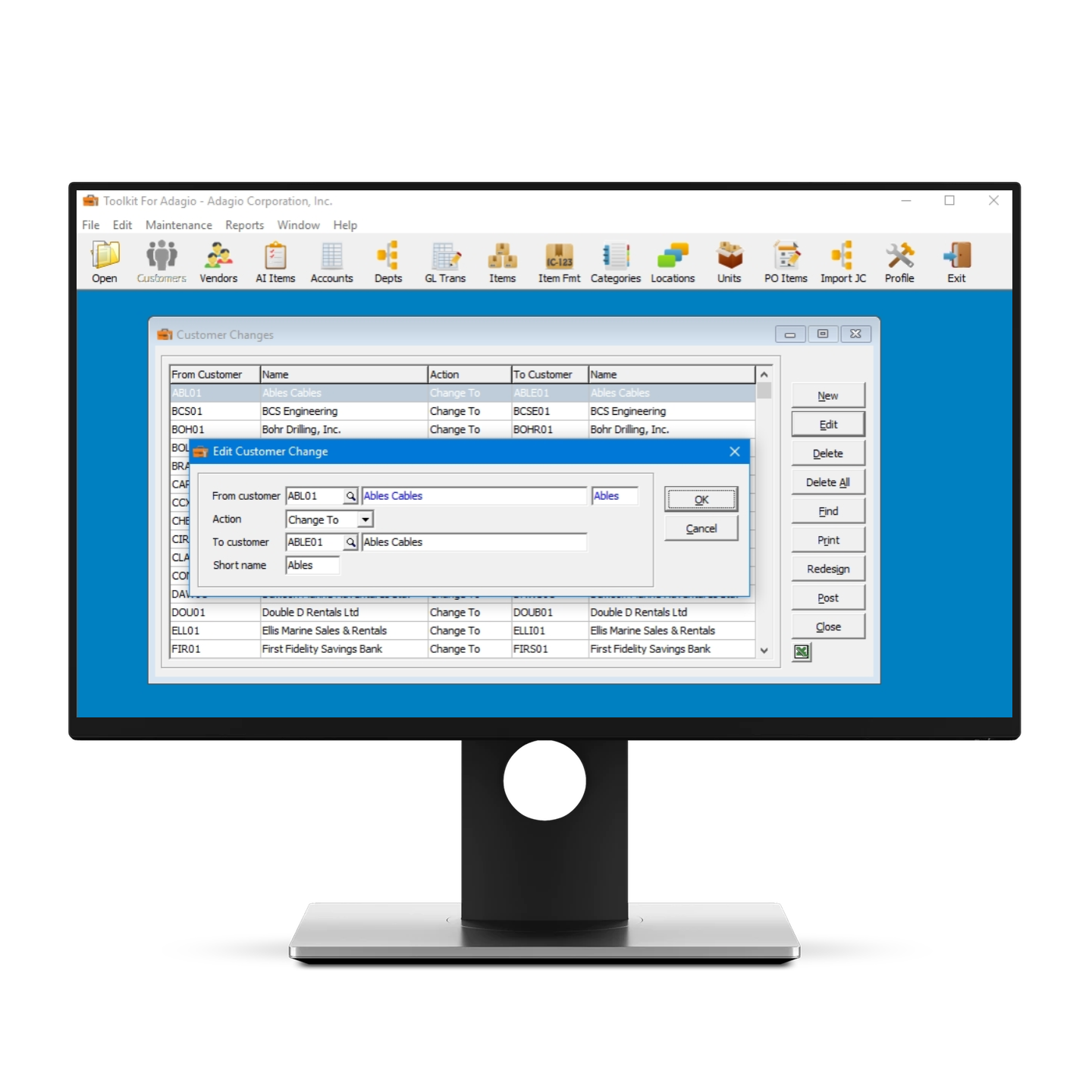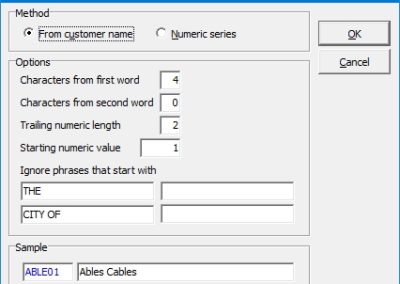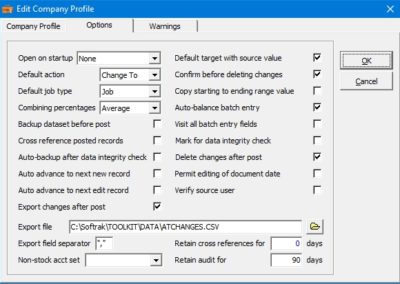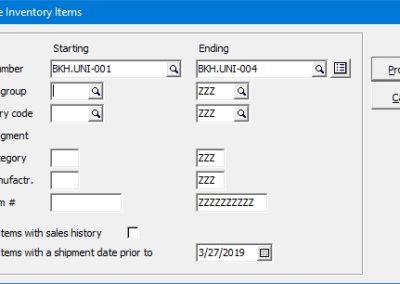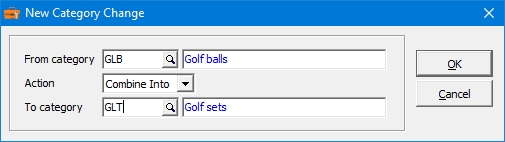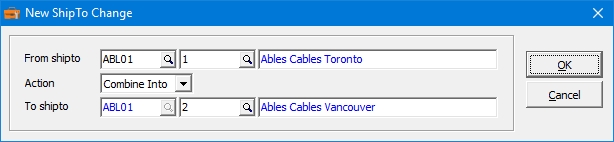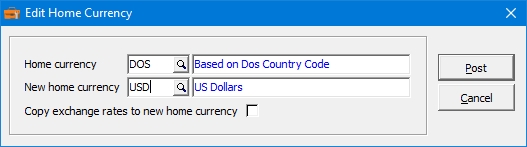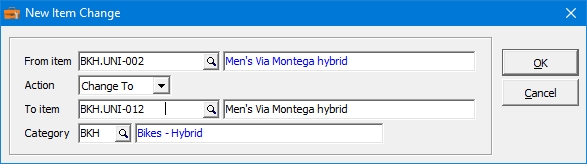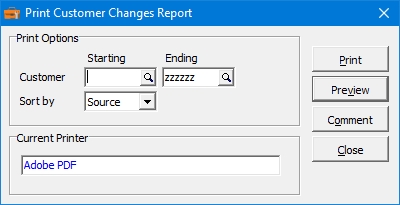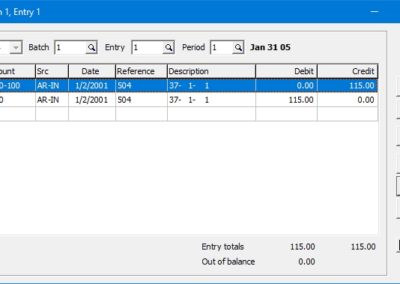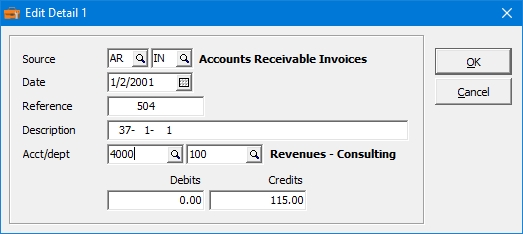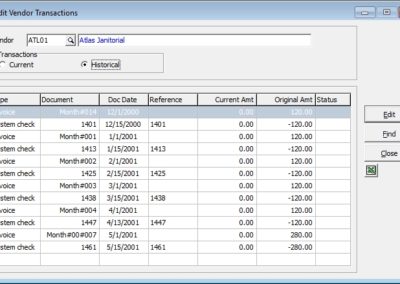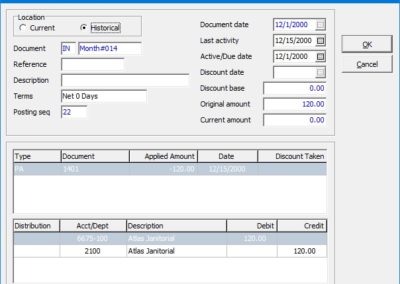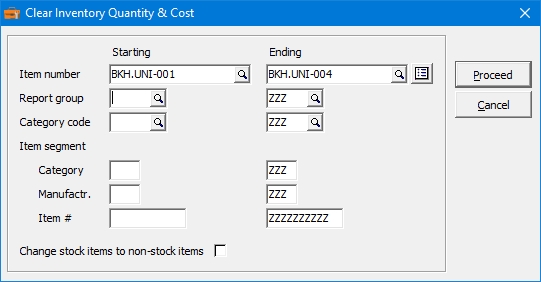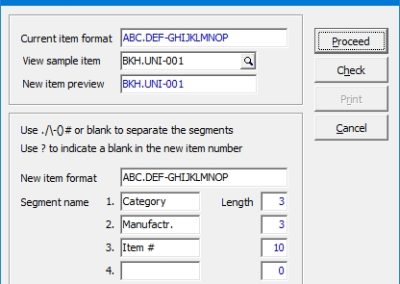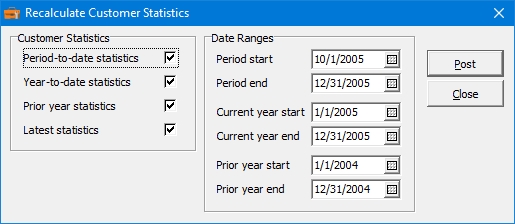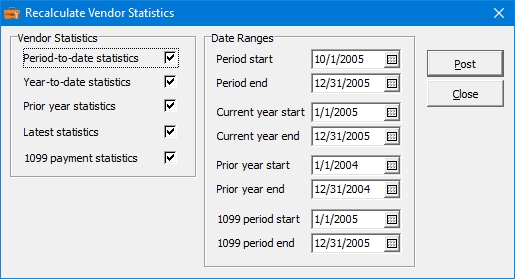Toolkit for Adagio
The Toolkit for Adagio is a collection of utilities essential for Adagio users who wish to maintain their data in an orderly fashion.
During the normal course of business, accounting data can become cluttered, unwieldy, and less user-friendly. Customer and vendor numbers can be accidentally repeated, company consolidations can wreak havoc with a chart of accounts, and inventory item lists can become long, repetitive, and less relevant.
The Toolkit uses the Adagio “look & feel”, and offers similar functionality in security, data entry, reporting, import/export and backup, so Adagio users are immediately familiar with the Toolkit’s working environment.
Functions Included in this Toolkit
Adagio Ledger
- Account/Department Code Changer
- Open Batch Changer
- Edit Posted Transactions
Adagio Receivables
- Customer Number Changer
- Contact/ShipTo/Salesperson/Territory Changer
- Re-calculate Customer Statistics
- Edit Customer Transactions
Adagio Payables
- Vendor Number Changer
- Re-calculate Vendor Statistics
- Edit Vendor Transactions
Adagio Invoices
- Item Code/Salesperson Changer
- Tax Group Changer
Adagio OrderEntry
- ShipTo Code/Salesperson Changer
- Tax Group Changer
Adagio Inventory
- Item Code Changer
- Item Format Changer
- Category Code Changer
- Location Code Changer
- Unit Of Measure Changer
- Re-calculate Item Sales History
- Clear Item Quantity & Costs
- Delete Items
- Price List Changer
- Tax Group Changer
Adagio JobCost
- Job/Phase/Category Code Changer
Purchase Orders For Adagio
- Sundry Item Changer
- Document Format Changer
- Sundry Vendor Changer
- Ship/Bill To Changer
- Tax Group Changer
Adagio Time & Billing
- Docket Transfers
- Invoice Transfers
- Tax Group Changer
All Adagio Modules
- Home Currency Code Changer
- User ID Changer
Key Features
- Allows changes to all of your customer and vendor codes to a new format.
- Performs ‘Change To’, ‘Combine Into’ and ‘Copy To’ functions. When codes are combined, all associated data is combined, including statistics, posted transactions, outstanding balances, quantity, costs and notes.
- Cross-reference new codes with original codes by retaining the original codes. This may help ease the transition to the new codes.
- Multiple changes, combines and copies can be generated from one entry through the use of wildcards.
- A standard Adagio “look and feel” makes the Toolkit easy for any Adagio user to use.
- Automatic backup of your dataset prior to posting changes.
- An audit trail records all changes and can be printed in summary or detail.
- With the Item Format changer, you can change the number of segments, rearrange or resize segments. For example, you can change a single segmented item into a multi-segmented item or vice versa.
- Use the clear inventory function to reset inventory levels or create a secondary I/C database. Or, use it to clear and remove obsolete items, quantity and costs. Quantity on sales orders and purchase orders are preserved.
- Use the import function to prepare your changes in a spreadsheet and review them before importing them.
Pricing
- $1795 for the complete product or
- $595 for the first function and $235 for additional functions.
- Existing Toolkit users on an upgrade plan can purchase additional functions for $235 or upgrade to the complete product for the difference in price already paid.
- The annual upgrade plan is 20% of the purchase price.
How To Order
Adagio Resellers can order products on behalf of clients here. If this is your first order, please complete the Reseller Application Form.
If you are an End User and you need a referral to an Adagio Consultant Reseller, please contact us.
Demo Version
Toolkit for Adagio is maintained by programmers with over 25 years experience developing Adagio products. You can be assured that future versions of Adagio products will be supported with parallel release dates.
We’re always interested in suggestions for new Toolkit functions. If you don’t find what you’re looking for, let us know!